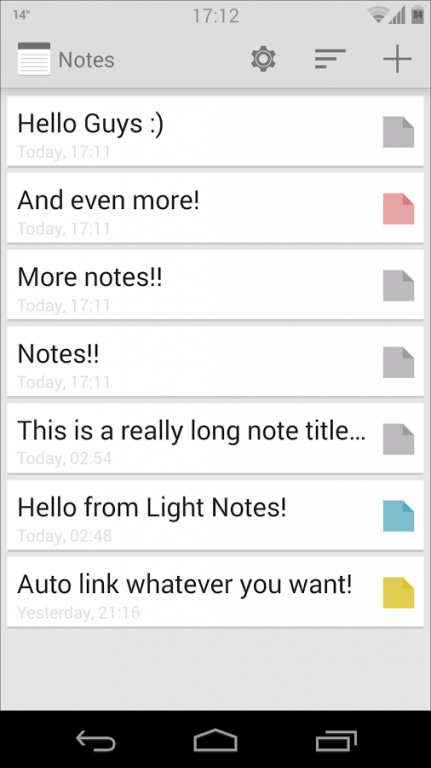Light Notes 1.0.2
Free Version
Publisher Description
Light Notes is a simplistic, clean and fast note taking app.
Use it everday to manage your shopping lists, writing down your thoughts or anything else!
Light Notes has been designed with simplicity in mind.
★ FEATURES ★
- Colorized notes: Categorize your notes by color
- Sort notes by color, creation or last edited date
- Pin notes to the statusbar to never forget anything again
- Backup notes to the sdcard
- Import your backups on any device
- Auto backup your notes
- Share your notes directly from the app
- Export notes as standard txt files
- Minimalistic holo design
★ USED PERMISSIONS ★
- Internet: Used for a tiny ad on the bottom of the notes list
- Read/Write external Storage: Used for exporting and importing notes to/from sdcard
- Billing: InApp purchase to remove advertising
★ LANGUAGES ★
Currently Light Notes supports the following languages:
- English
- German
Want to help me to localize Light Notes to your language or found a bug?
Also you can tell me about features you would like to see in Light Notes.
eMail me or check out my thread over at xda-developers:
http://forum.xda-developers.com/showthread.php?t=2716592
Oh, you can also find me on twitter: @MythosXe
_____
Keywords: Notes, Notepad, Notebook, Organizer, List, Shopping, Memo, Post it, Sticky Note, Memo pad, Editor, Texteditor, Text, Holo, Notizen, Notizblock, Merkzettel, Listen, Einkaufsliste, Einkaufszettel
About Light Notes
Light Notes is a free app for Android published in the PIMS & Calendars list of apps, part of Business.
The company that develops Light Notes is ChrisXe. The latest version released by its developer is 1.0.2.
To install Light Notes on your Android device, just click the green Continue To App button above to start the installation process. The app is listed on our website since 2014-05-19 and was downloaded 5 times. We have already checked if the download link is safe, however for your own protection we recommend that you scan the downloaded app with your antivirus. Your antivirus may detect the Light Notes as malware as malware if the download link to com.chrisxe.lightnotes is broken.
How to install Light Notes on your Android device:
- Click on the Continue To App button on our website. This will redirect you to Google Play.
- Once the Light Notes is shown in the Google Play listing of your Android device, you can start its download and installation. Tap on the Install button located below the search bar and to the right of the app icon.
- A pop-up window with the permissions required by Light Notes will be shown. Click on Accept to continue the process.
- Light Notes will be downloaded onto your device, displaying a progress. Once the download completes, the installation will start and you'll get a notification after the installation is finished.